My experience in IT 645 has been a wonderful learning experience to say the least. I remember reading the course requirements, course assignments, and course directions for the first time when the course first came up on Blackboard. I remember thinking to myself “what have I gotten myself into?” I told my wife that this was going to take some work, but that once I got the routine down, then it would be well worth the effort. I am glad to say that I was correct in that assessment, because this has probably been one of the most productive and creatively intriguing classes I have ever taken, and I thank you, Dr. Wang, because I have learned a WHOLE lot about computers and computer applications. This is saying a lot, because I thought I knew computers. I never knew blogger.com even existed, much less how to make a movie. This has been a wonderful experience.
I want to preface my assignment descriptions and comments by saying that each assignment was thoroughly explained by you, Dr. Wang, and I really respect and appreciate the detail you put into this course, and the way you showed examples of everything that we were to do. You are very inspiring to me, and I only wish I could be as precise and effective as a teacher in the future. Thank you.
The first thing that we were asked to do in IT 645 was to go to blogger.com and create a profile including a self introduction. This was a cool experience because part of this assignment was to learn how to write a blog and edit my blog. One thing that I enjoyed doing here was going back to Blackboard and looking at all the assignments that I would be doing on Blogger.com, and what requirements would be asked of me.
Another thing that we would be doing in our blogs was linking our blogs to all the other students’ blogs so that everyone in the class could view each other’s blogs and comment on them if necessary. We did this by posting our blog URL (which we were asked to make up) to a list in Blackboard and then linking them via Blogger.com. This also served the purpose of receiving comments from our groups of three that we would form.
We were given instructions to form groups of three, and answer questions based on text material, lectures, and podcasts. We were asked to do one question at a time in between projects, splitting the questions up between us and all the while commenting on our group members’ responses, all totaling three questions analyzed and covered each week.
My first big project was to create a flyer, which was to advertise a mid term parent/teacher meeting to discuss the students’ progress during that term. We were given a website to go to in order to find a template that we liked, and then given a set of criteria to follow, including instructions on creativity and information to be included. I will be using this criterion in the future due to it’s professionalism and the fact that the templates that I found are very professional looking and will be great advertisement tools for me to use.
My second project was to create a Progress Chart for the parents to look at in order to see how their children are doing in my class. This progress chart included individual assignments, grades, averages, charts, and graphs. These things all were used in order to illustrate the progress of each student. I will say that this TOTALLY and UNDENIABLY was the best learning tool for Microsoft Excel that I have ever had, and I look forward to using Excel in the future with ease thanks to this course. I didn’t even know that I could insert things like tables or images into an Excel document!
The next project was a quiz that we were to create using Microsoft PowerPoint. I enjoyed this a lot from a creative perspective, and I did learn how to insert music into my PowerPoint, which I didn’t previously know how to do. I thought that the music and sound effects were essential to the grade that I teach- which is the 7th grade. These kids tend to get bored a little easier than, say, high school kids or even elementary school kids. I think that the audio is crucial in order to make the PowerPoint “fun” for them, so that aspect was very important to me and to what I will do with PowerPoint in the future.
The fourth project I did was a rubric, which was used to illustrate how I assessed my PowerPoint presentation. This was an awesome project, because I was given a website to go to in order to create the rubric. I will definitely use this with my classes in the future, because it gives a wonderful visual of what I expect from them on assignments. Sometimes kids need not only verbal instructions on how the grading on an assignment will be, but also a visual instruction. This is the perfect visual instruction, and a great way for students to know what to base their work upon.
My next project was a puzzle I created using a website called APTE Puzzle Center. I liked this alot!! Nothing gets kids interested in learning like puzzles, games and the like. This was a wonderful learning experience for me, and I thank you for that. I am extremely proud to say that I use this website to make a puzzle at least once a month in my classes currently, and the kids look forward to those days big time!
Next, I used an online test generator to make a sample test for my class. I was familiar with this type of website, as I have used this before in order to construct tests. In my class, however, I have a method that I prefer to use which works for me, but this was a fun and essential project, nevertheless.
I then did a Website Evaluation and a Trackstar, which was to show parents what types of websites I was using for my class and tell what I thought of each. I liked doing these assignments, and found them to be very useful, because parents (as they should be) can be very involved with their children’s education. This is a great way for the parent to kind of have a classroom presence and see first hand what we are doing in class, even if they can’t physically be there. This also lets the parents know what my opinions were about each website used, and what I thought about each site’s usefulness.
Up next, I made a course website, complete with recourses, a personal page, and a course information page. This project will be invaluable to me for many years to come. I have ALWAYS wanted to learn how to create a website, and this was very fulfilling for me.
The last project I did was also the most fun- the movie. I absolutely loved this project and can’t wait to experiment with this over the summer in order to implement several movies next year. This project made me feel like a Hollywood director, and I enjoyed watching your podcast on this almost as much as I enjoyed doing the project itself!
This is my final course reflection, and I am very glad I took this course.
Blog Reflection Week Ten (Website)
15 years ago
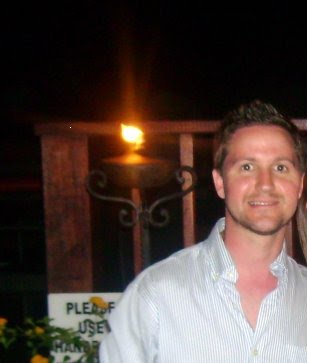


I agree that we did a lot, lot, lot, and it was easier than I thought it would be. A bunch of useful information!
ReplyDelete